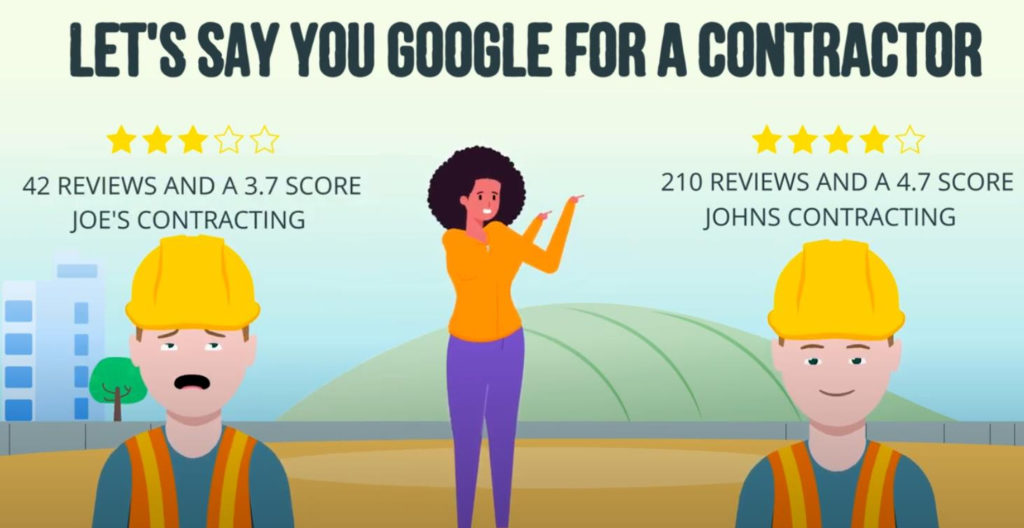Table of Contents
In today’s digital age, a brand’s online reputation has become its most valuable asset. Whether positive or negative, how a brand appears online holds equal significance. A favorable online reputation can open doors of opportunity, while a detrimental one can rapidly slam them shut.
Gone are the days when a first impression was forged in traditional face-to-face encounters. Now, that first impression is established through a simple Google search. Unfavorable news articles, critical reviews, embarrassing photos, or damaging content can persistently linger in Google Search, casting a shadow over accomplishments and limiting potential.
To address and repair your online reputation effectively, it is essential to follow a three-step process: auditing your Google search results, removing negative content, and suppressing negative content on Google.
Step 1: Audit Your Google Search Results
Repairing your online reputation begins with a comprehensive audit of your search results to identify any negative, inaccurate, or erroneous content. To perform a successful audit, start by conducting a simple Google search. Pay close attention to the following areas:
1. Suggested Keywords
When you type your name into Google’s search bar, you will notice a drop-down list of suggested keywords. These keywords can display negative or inaccurate results, which become the “first impression” anyone sees when they search for your name or business. Ensure that these keywords are positive or neutral.
2. Top 20 Search Results
Focus your time and energy on analyzing the first 20 results displayed for your name. While there may be hundreds of results available, the top 20 have the most influence in shaping your public perception and online reputation.
3. Image Carousel
When you search your name, you’ll notice a section that contains a handful of images displayed near the top of your results. Ensure that each image accurately represents you and does not contain anything embarrassing or harmful.
4. Related Searches
Near position 10 of your search results, you’ll see “Related searches.” This section can display negative keywords that you should take note of.
5. People Also Ask
Your results may display a “People also ask” section that pulls in questions Google thinks are relevant. Ensure that the questions and associated answers displayed are positive or neutral.
6. Google Knowledge Panel
If Google deems you as “notable,” you will likely have a Google knowledge panel. This contains a summary of who you are with links to various profiles. Audit your knowledge panel if you have one, as it may contain false or inaccurate information.
Step 2: Remove Negative Content on Google
Once you have completed the audit, determine if you can permanently remove any of the negative or unwanted content you identified. Here are a few common scenarios and how to handle them:
1. Negative Articles
Reach out to the host website’s admin and/or editor to request the removal of negative articles. Be respectful and explain your reasoning for why the content should be removed. If they refuse to remove the article, request that they redact your name or deindex the link.
2. Personal Information
If sites display personal information such as your address, phone number, or family members’ names, look for a “Contact us” or “Opt out” page on the site to request the removal of your information. If the site does not comply, submit a request to Google to remove the link from its search results.
3. Negative Reviews or Comments
Review the guidelines of review sites to determine if negative reviews contain violations. If they do, flag the review or contact the site directly to request removal.
4. Negative or Embarrassing Images
To remove unwanted images, reach out to the website hosting the image and request removal. If the image is of you when you were a minor, you can request Google to remove it.
5. Negative Autocomplete Terms
Report negative or harmful predictions if you come across negative autocomplete terms about you or your business. Refer to “Google Autocomplete: The Silent Threat to Your Online Reputation” for instructions on how to report them.
Step 3: Suppressing Negative Content on Google
Once you have removed as much negative content as possible, it’s time to push down any remaining negative content in your Google search results. This process, known as “search engine suppression,” involves creating new positive content that ranks above the negative links.
To develop a suppression strategy, consider how you want to be perceived by the public and what type of content you want to display in search results. Create a comprehensive content strategy that aligns with your goals and objectives. Here are some strategies to suppress negative links on Google:
1. Create a Professional Website
Buy a website domain that includes your first and last name or a variation of it. Use free website builders to quickly create a professional website. Include a biography and ensure that the title tag includes your full name. The more content you have describing who you are, the higher the probability the site will rank highly on Google for your name.
2. Create Online Profiles
Optimize various profile-based websites like LinkedIn, Medium, and Crunchbase. These sites often rank highly in search results.
3. Publish Press Releases
Publish press releases about yourself or your company to suppress negative content and enhance your online reputation. Distribute press releases to news sites, ensuring at least one link ranks highly in search results for your name.
4. Seek Interviews and Podcast Opportunities
Look for interview or podcasting opportunities in your niche to suppress negative links and showcase your expertise or knowledge. Interviews and podcasts historically rank highly in search results.
5. Improve and Optimize Existing Content
Optimize existing web properties or profiles you control to rank above negative content. Take advantage of these opportunities to enhance your online reputation.
By following these three steps, you can repair and take control of your online reputation. Begin with a thorough audit, address and remove negative content, and employ suppression tactics to shape a positive online reputation. Your online reputation is a dynamic reflection of who you are, so invest the time and effort into crafting a first impression that truly represents your best self. With the right approach, you can restore and maintain an image that opens doors and propels you toward a brighter future. Protect, nurture, and let your online reputation pave the way for your success.